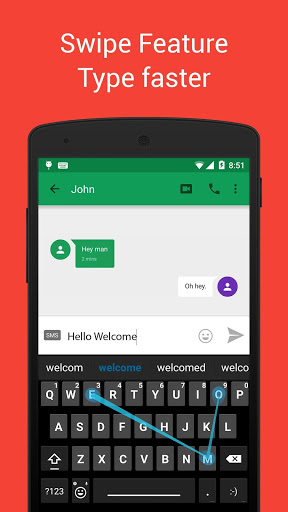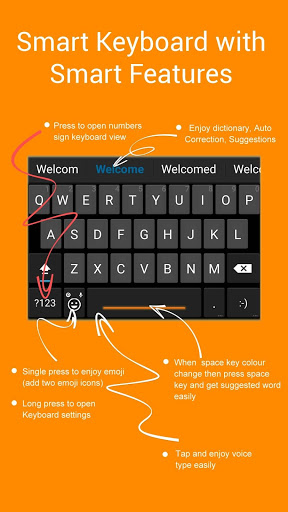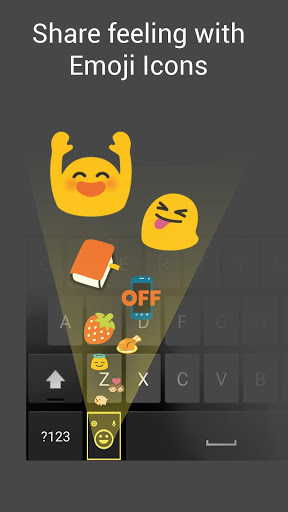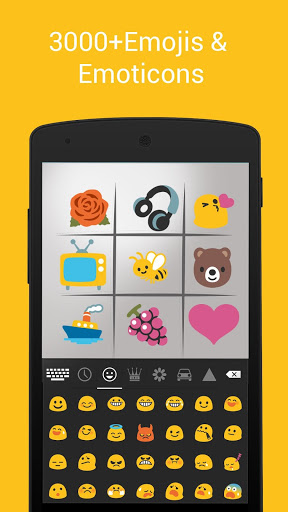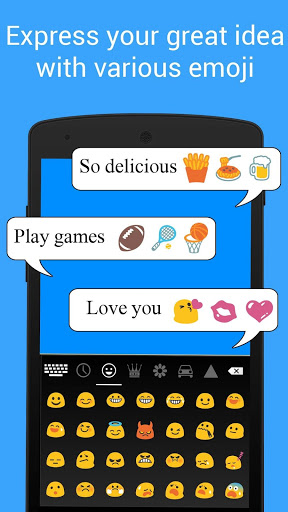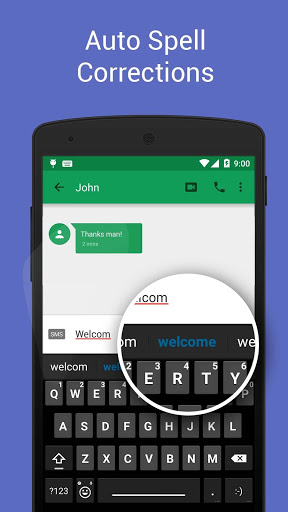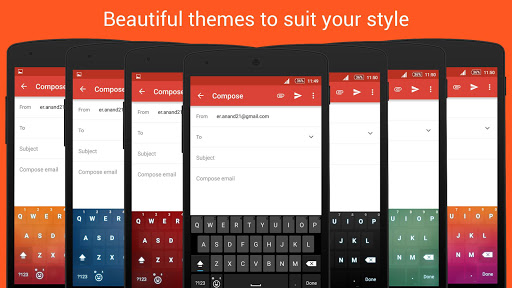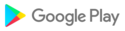Smart emoji keyboard get free to download, smart emoji keyboard have lot's of emoji with share your feeling on social group and enjoy smart keyboard.
Emoji keyboard working fine and inteligente to craft your text messages in text messages other social chat Applications.
Express your e-motion with lot's of emoji, share emotional feeling with friends and family.
- Huge collections of cute emoticons, and smileys for social apps.
- Share your emotion to your friends and family.
- Emoji faces support all Android and other OS devices.
- Easily and inteligente to input various kind of smileys, cute emoji and smart emoji face, emoticons.
- It is an simple style emojikeyboard that support to input emoji icon in everywhere(like Facebook/twiter/whatsapp/Instagram,Message), you can see the beautiful simple cute emoji keyboard UI and input emoji icon very convenient.
- This is best keyboard android app to share your e-motion with new emojis.
- The emoji, emoticons and emoji stickers in the keyboard are compatible across all popular apps.
- lot’s users worldwide and personalize their keyboard.
- Easy to find emoji and emoticons in keyboard area.
- Great graphics compare to all other Keyboards.
- Support the English normal keyboard and other languages symbol keyboard.
- Best emoji typing experience with Emoji Keyboard.
- Inteligente and smart way to developed this keyboard.
Features of keyboard
- Include too much cool and cute emoji on keyboard.
- lot's of colorful theme with cute emoticons.
- Smart auto-correction and word suggestion
- Over 15 dictionaries of all major languages.
- 15+ beautiful themes
- Add new word in dictionary
- Autocomplete
Important Notes:
How to enable smart emoji keyboard ?
• enable the input,
First go to HOME -> Setting -> Language & keyboard, and then check the emojikeyboard to enable it.
• To use Keyboard, you need to change the input method.
• Change the input method by holding the text box, and select the "Input Method", then choose smart emoji keyboard.
NOTE : You may receive warning message when you change any custom keyboard because this is the standard message in Android for any third party keyboard. So please don't worry about your private data, feel free to use it..
Data Collection Warning
You may receive a warning when activating saying “This keyboard may collect your personal data.” We take your privacy seriously. This Keyboard does not collect your private data including password or credit card info. The warning message when you enable is a standard message in Android for ANY third-party keyboard app.
My Apps: https://play.google.com/store/apps/dev?id=9176132672653968390

 Aermoo M1
Aermoo M1